Android Dependency
Step 2: Add WebRTC-Android-SDK Dependency
At this point, we should add the dependency on the WebRTC Android SDK module to our newly created project. Since the module is hosted in the Sonatype Maven repository, we will add that repository to the dependency manager. The related setting is in the settings.gradle file. Add the following lines to the dependencyResolutionManagement/repositories section:.
maven {
url "https://oss.sonatype.org/content/repositories/snapshots/" }
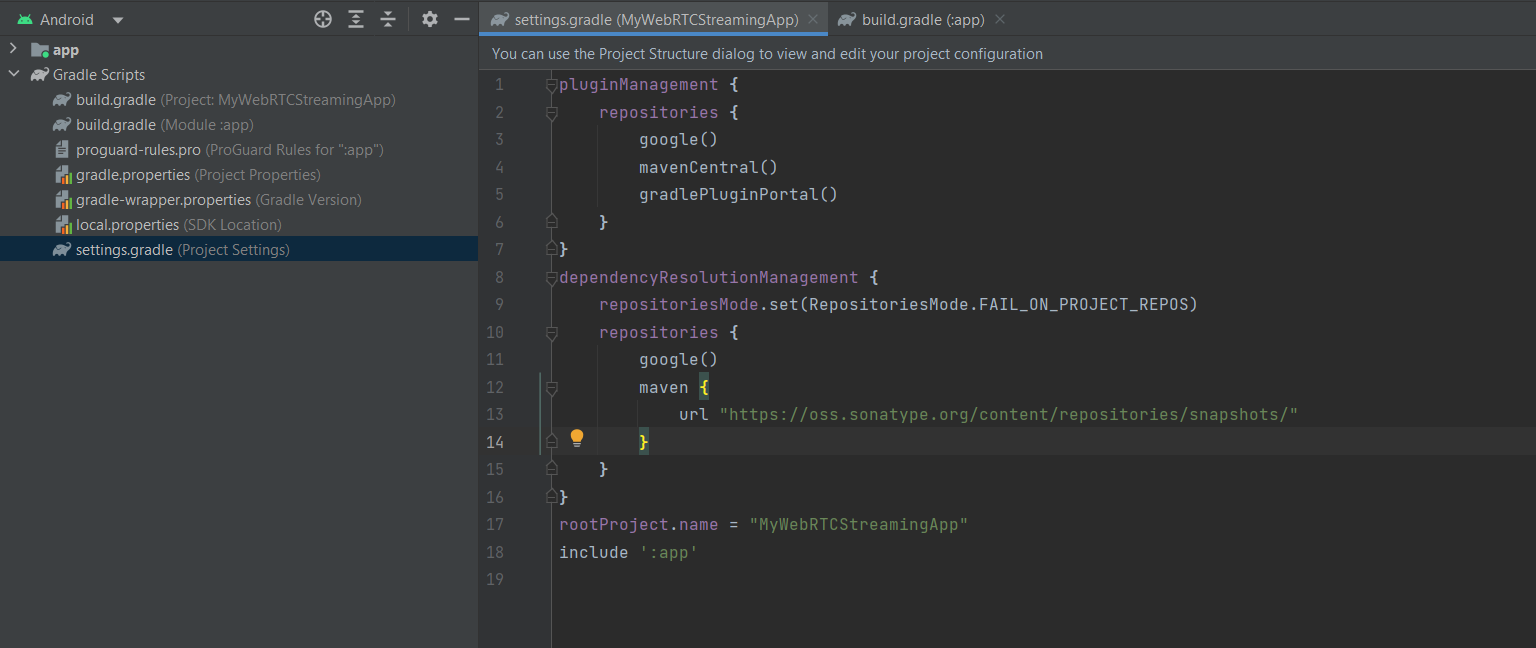
After adding the repository, we will add the following lines to the dependencies session in the app build.gradle file.
implementation "io.antmedia:webrtc-android-framework:2.8.0-SNAPSHOT"
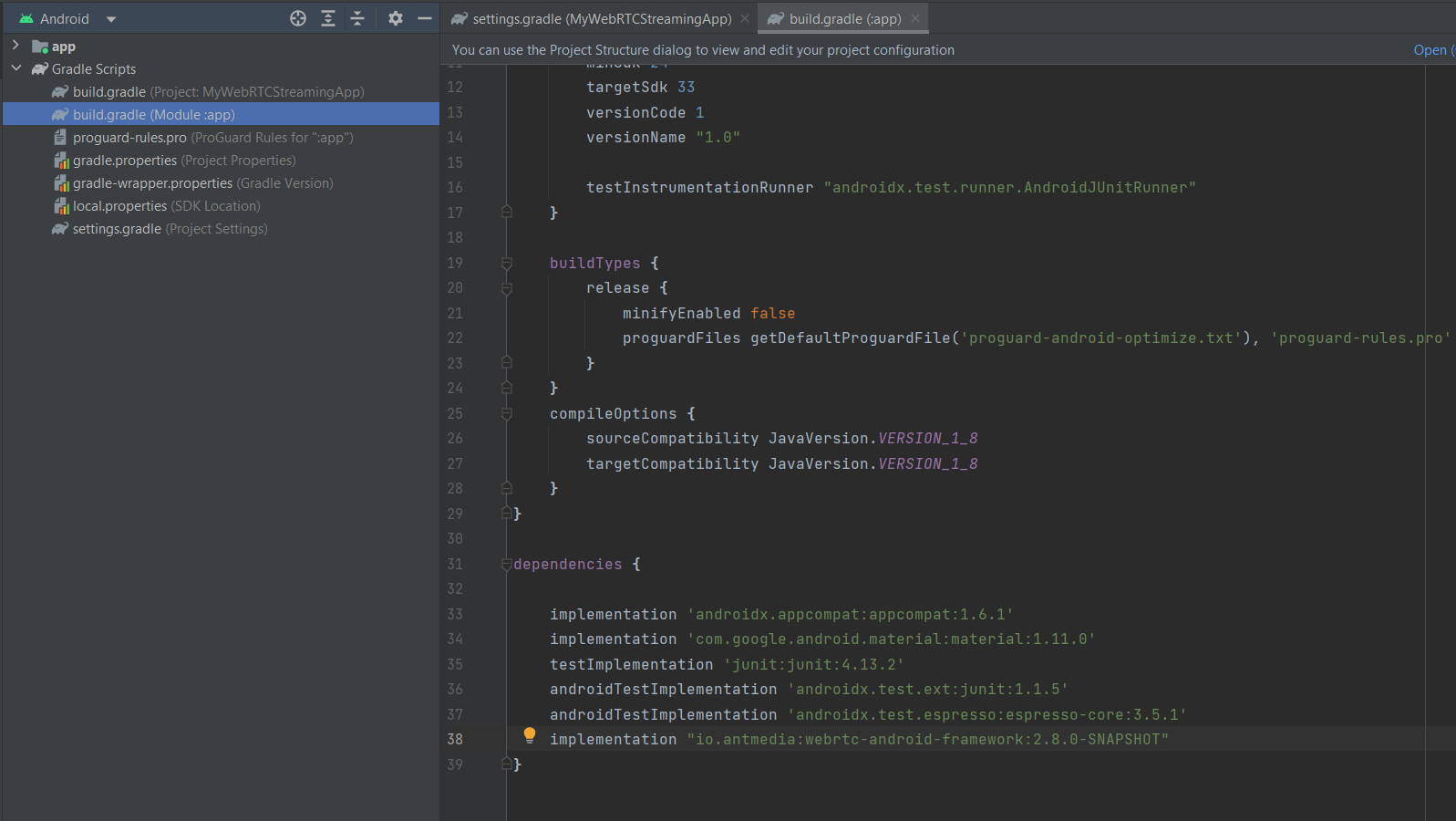
That is all. We have added the dependency and we are ready to create our WebRTC streaming application.